1.概念
1.前言:UI的转变:B/S架构
2.名词:
HTML:HyperText Markup Language 超级 文本 标记 语言
网页:使用HTML,PHP,JAVA语言格式书写的文件。
主页:网页中呈现用户的第一个页面。
网2 9 = p Q Z站:多个网页组9 I x # v k e h合而成的一台网站服务器
URL:http://www.baidu.com:80/1.html
ftp://192.168.142.143:21/1.txt
Uniform Resource Locator
统一资源定位符
访问网站的地址
3.网站架构:
LAMP:
Lb 3 Y Jinux + Apache + MySQL + PHP
系统+服务器程序+o B c R B t Z !数据管理软件+中间软件
2.静态站点
1.Apach` ( ie:建议使用2.4及以上的版本 
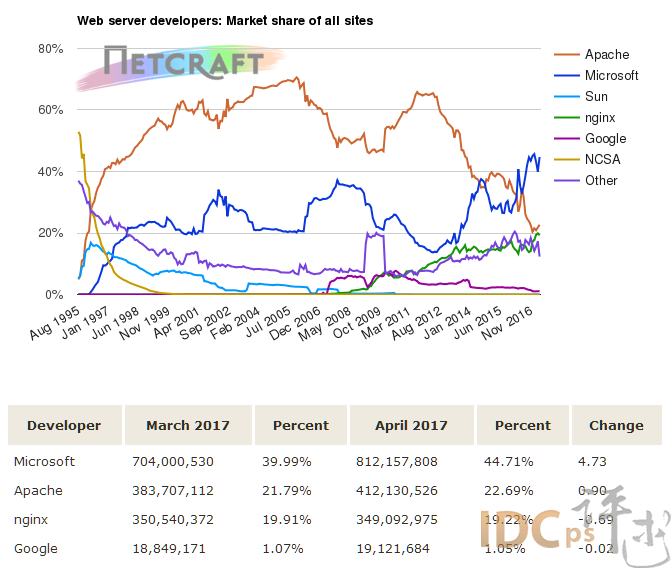
2y * S 6 u S 1.Apache基础:
Apache官网: www.apache.org
软件包名称: httpd
服务端| w X & g Y f ]口: 80/tcp(http) 443/tcp(httpn - Ks)+ E y T w @
主配置文件: /etc/httpd/conf/httpd.conf
子配置文件:/etc/httpd/conf.d/*.conf
主目录:/var/www/html网站源代码默M N W 8认位置
3.安装Apache:yum -y install hf z 4 2 I gttpd安装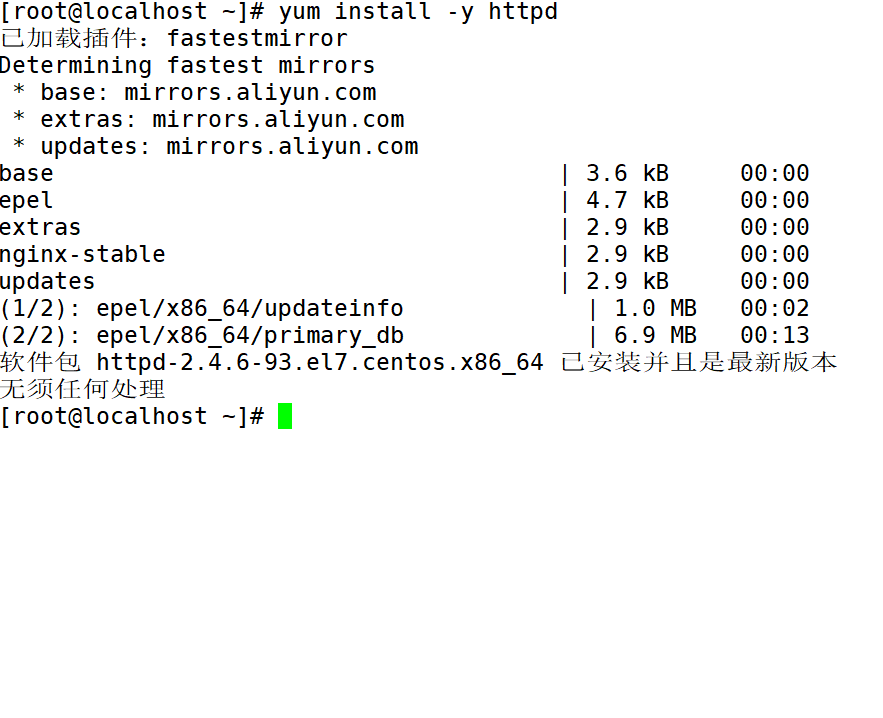
systemctl start ht, v 9 g g y . :tpd启动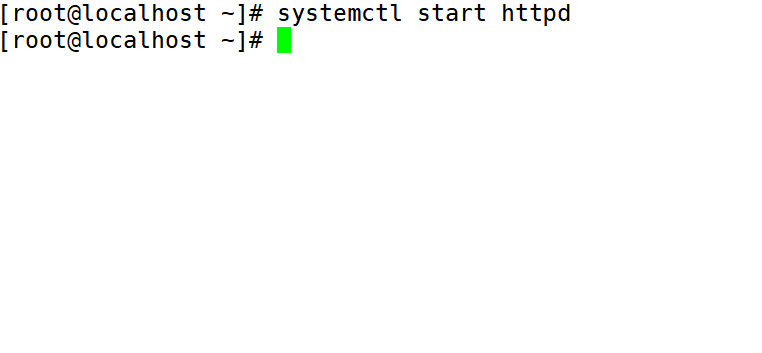
systemctl status httpd查看服务状态
systemctl enable httpd开机自启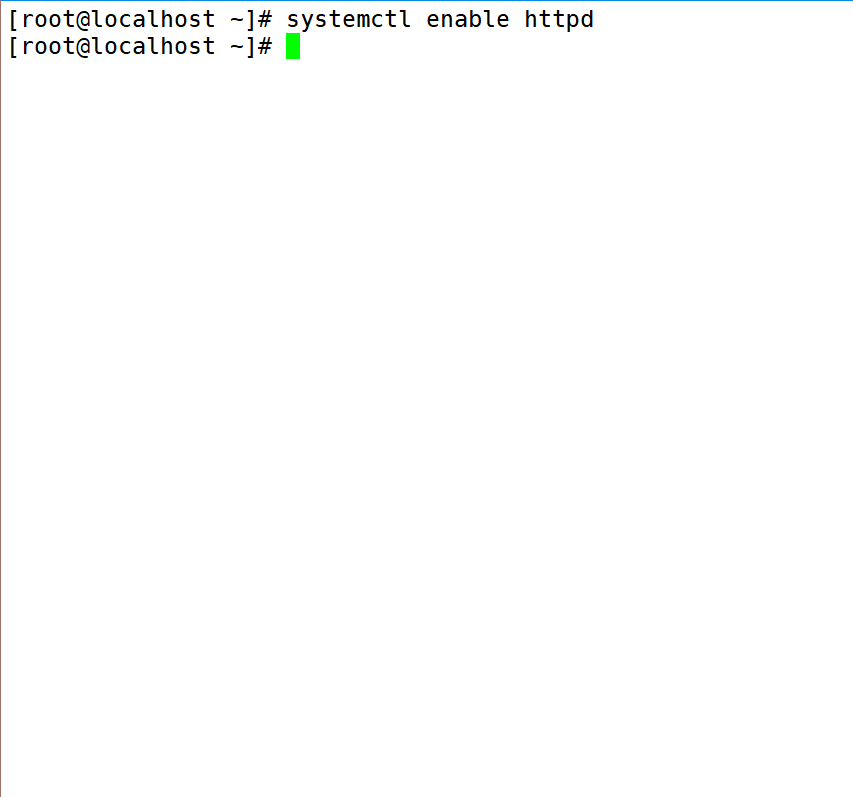
systemctl stop firewalld关闭防火墙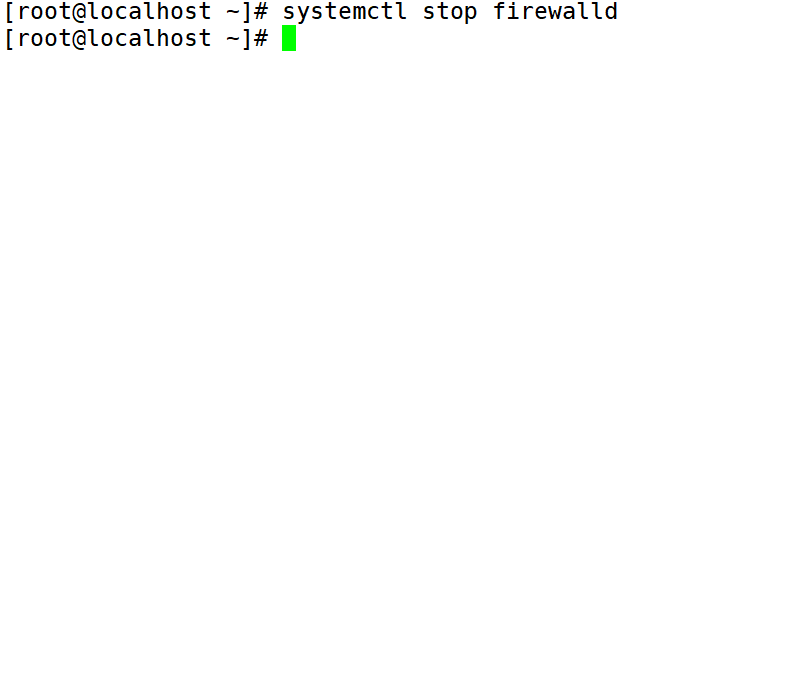
setenforce 0关闭selinux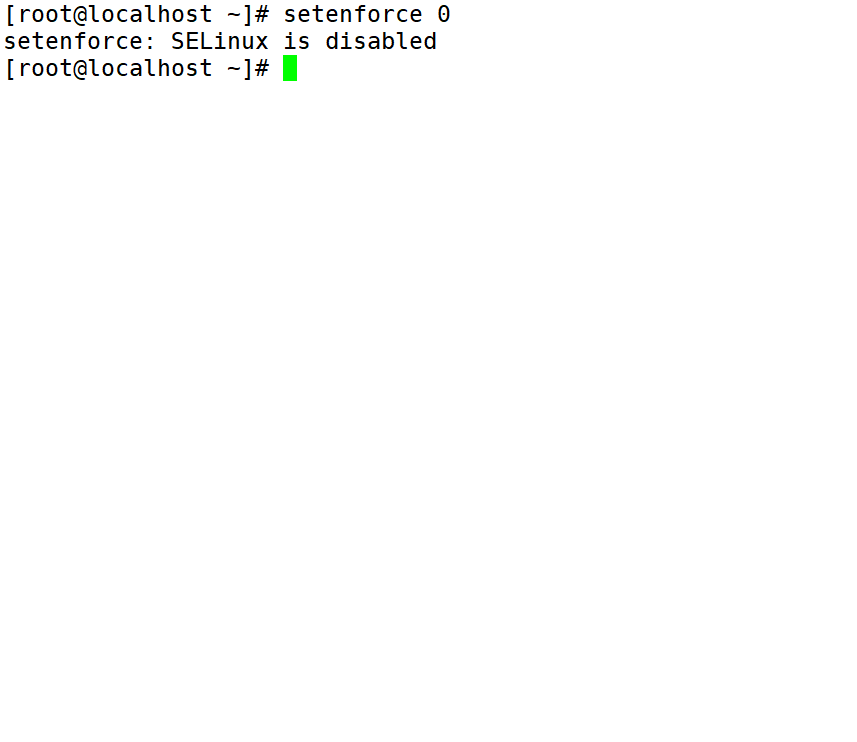
httpd -v查看版本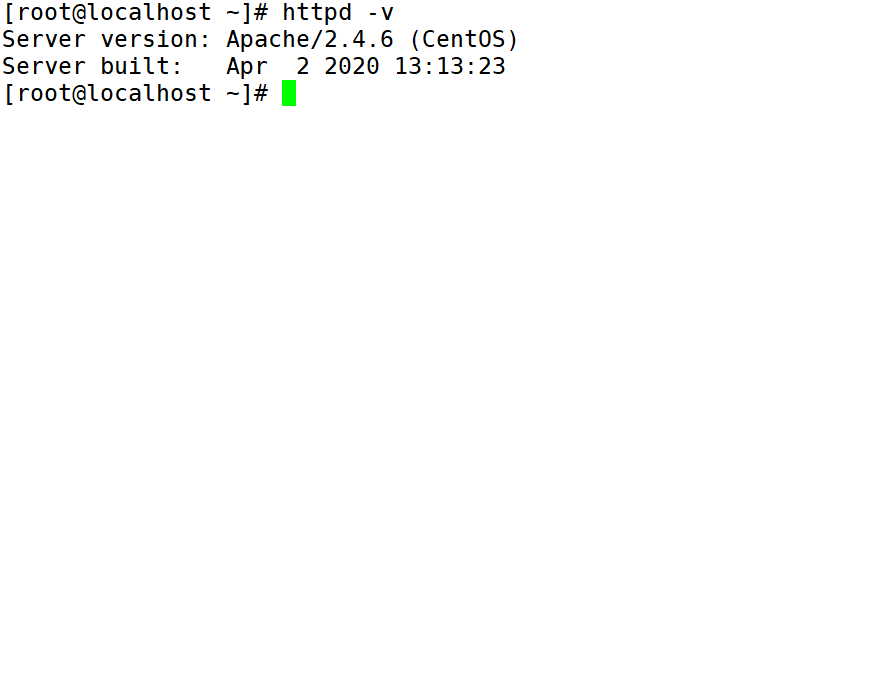
4.虚拟主机:
目的:
虚拟主机VirtualHost
作用:在一台物理服务器上运行多个网站
类型:
基于主机名
www.a.org
www.b.org
配置虚拟主机目| F - $ c B标:
在一台服务器上,实现两个网站的架设
网站域名 网站资源存放目录
www.a.org /var/www/html/a.org
www.b.org /b.org
注意关闭firewalld和selinux
环境:
10.8.162.165web服务器
10.8= F w ` ] F (.162.88客户机
192.168.142.1真机
同上一台linux客户机
服务器:10.8.162.165
1f , ) O c D.准备网站源码:mkdir /var/www/html/a.org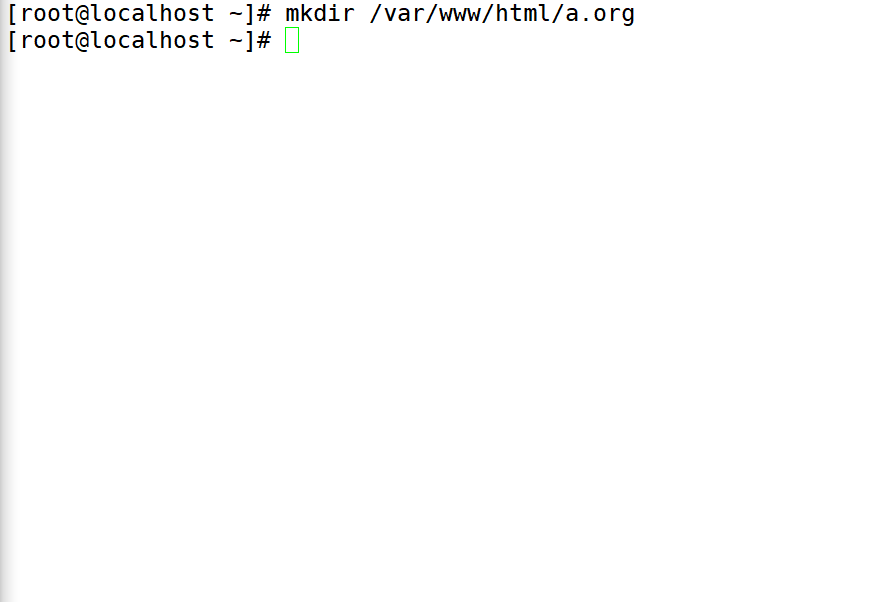
vim /var/www/html/a.org/indeg d m g t # b )x.ht= v P G G ;ml 输入397039762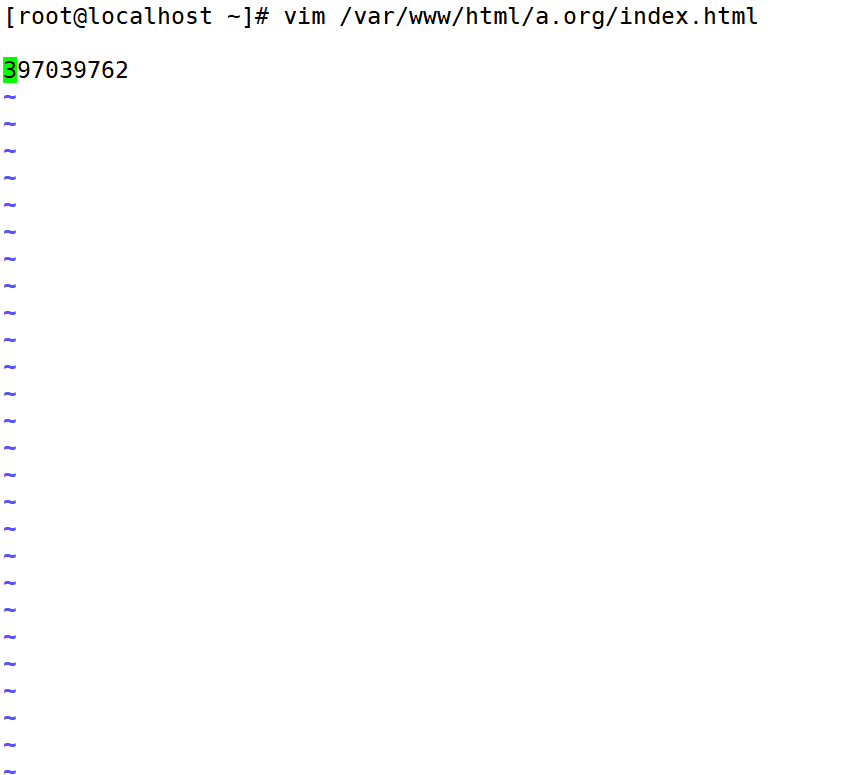
vim /etc/httpd/conf.d: I G K P/a.org.conf
httpd -t 重启服务# sn T M ; =ystemctl restart httpd 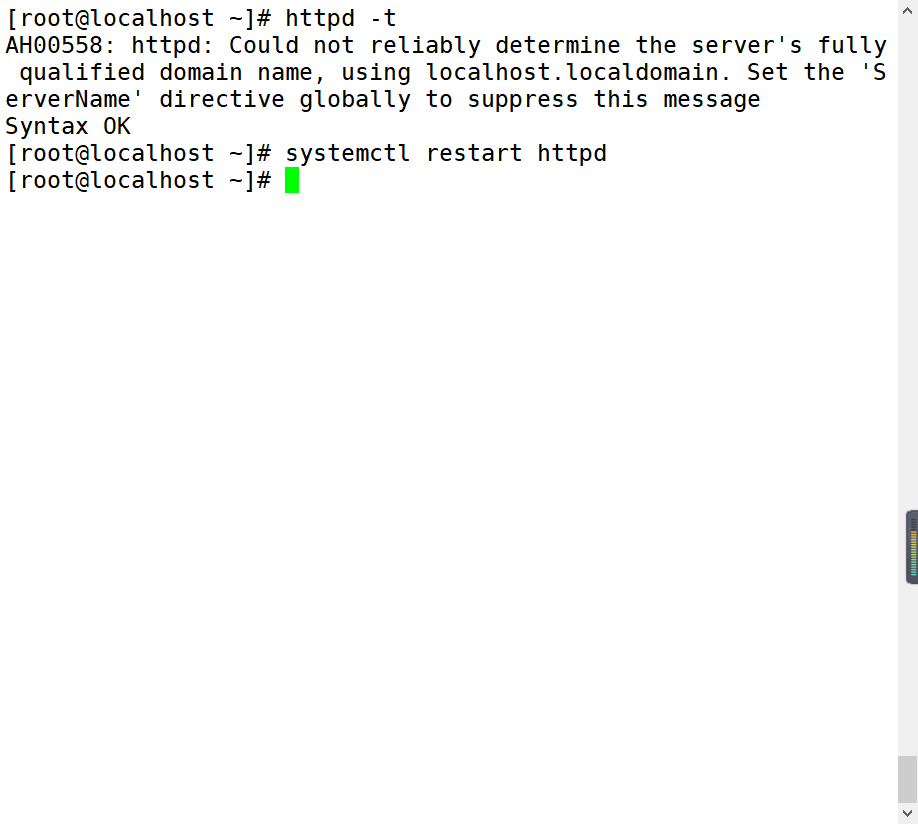
www.b.org站点设置
1.准备网站源码目录:
mkdir /b.org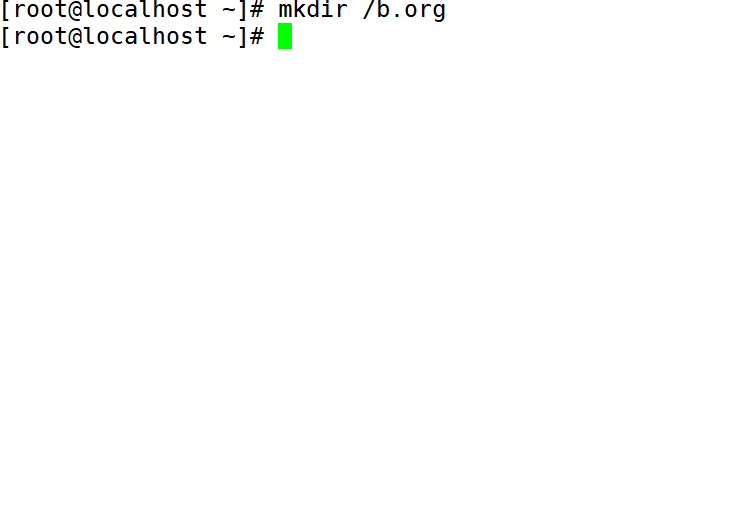
vim /b.org/index.html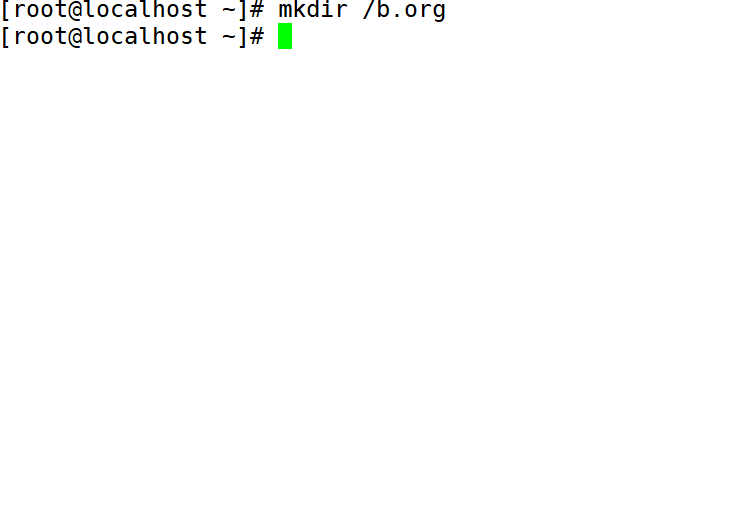
2.创建b.org的网站配置文件:
vim /etc/httpd/_ } 3 tconf.d/b.orB : * L % ] s 9g.c4 Y x 5 P ^ + % ?onf 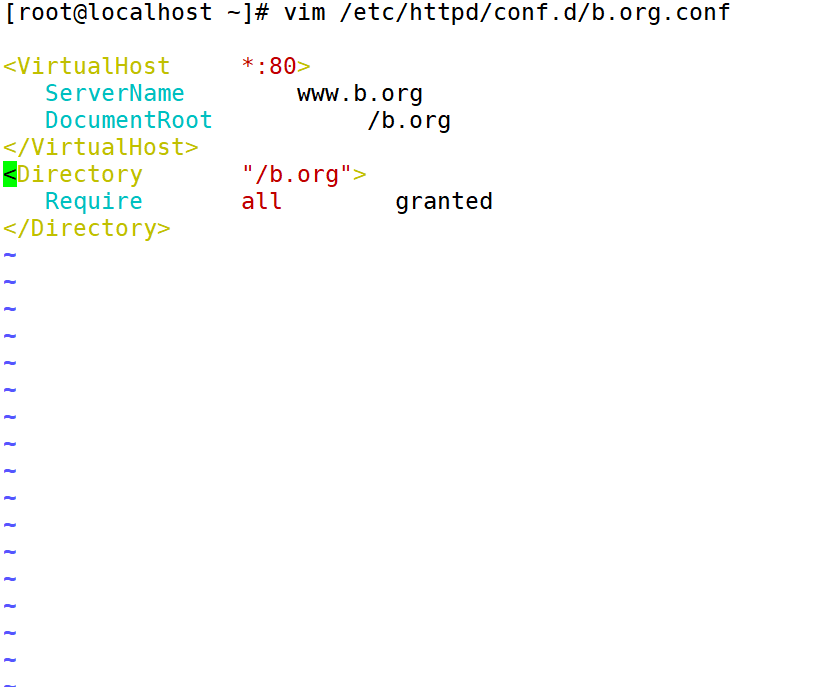
httpd -t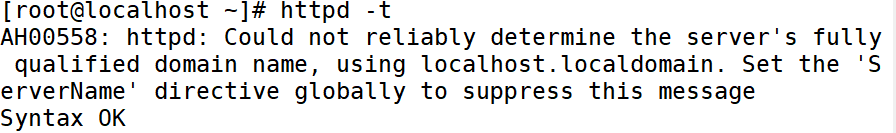 #重启systemctl restart httpd
#重启systemctl restart httpd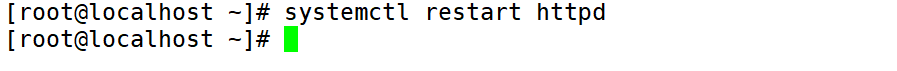
Linux客户端域名解析
vim /etc/hosts
10.8.162q u $.88 www.a.org填写web服务器的IP
Windows客户端域名解析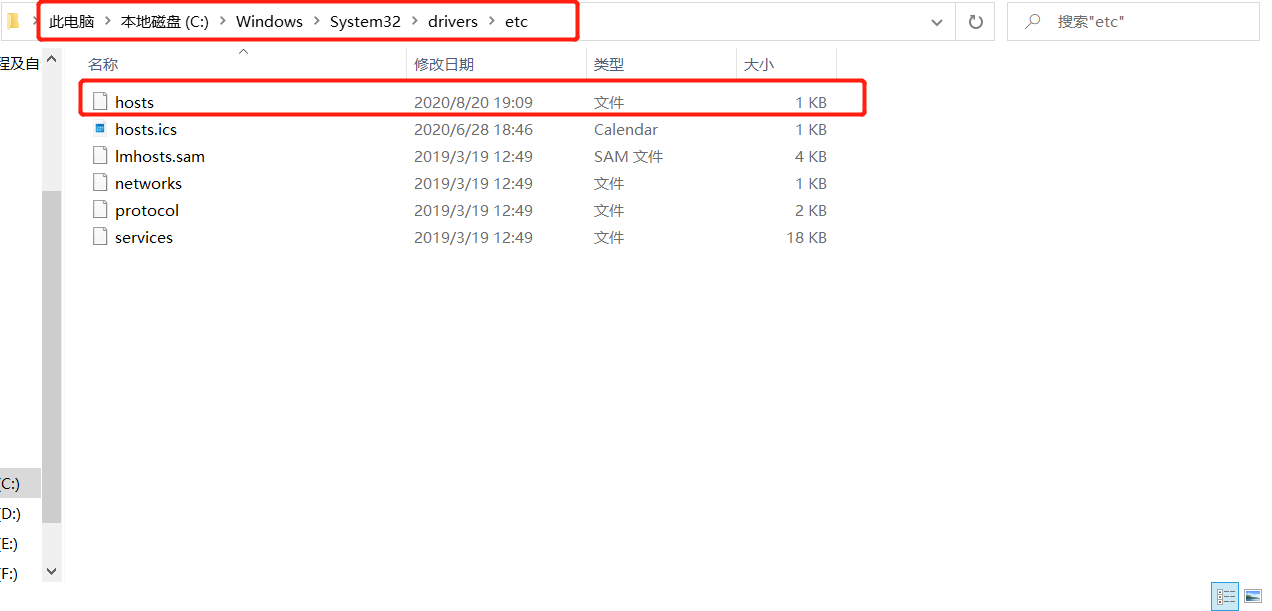
3.动态站点
1.LAMP:linux系统-网站程序apache-数据库mysql-PHP中间件
2.部署论坛系统discuz:
logo:  开源论坛代码服务社区
开源论坛代码服务社区
一、基础环境
se] ~ : % i ) H v ud -ri '/^SELINUX=/cSELIT 1 ` .NUX=disabled' /e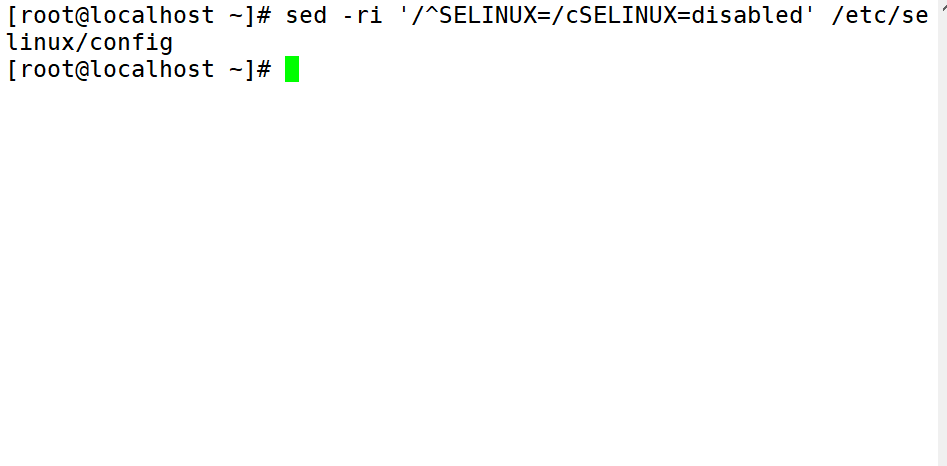
setenforce 0
systemctl stop firewalldW r 6 w - , w 3 7.service关闭防火墙
systemctlg E D 8 D T disable firewalld.service 开机不自启
二,安装LAMP:
yB ] ~ yum -y install htT P -tpd mariadb-server mariadb php php-mysql gd php-gd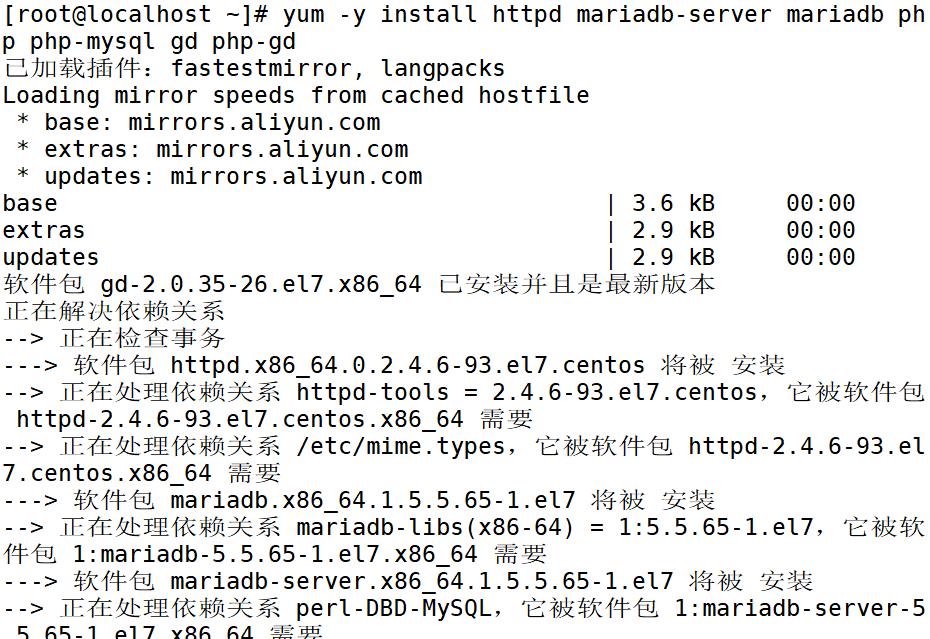
设置重启systemctl restart httpd mariadb
设置开机自启:systemctl enable htppd martadb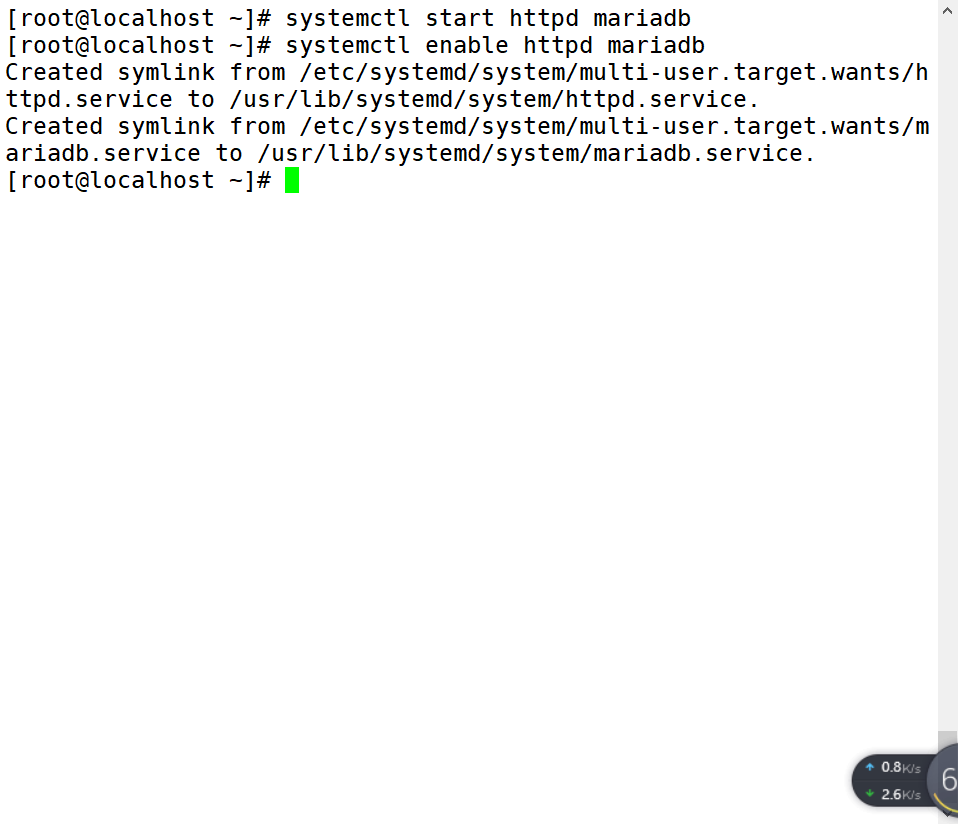
三、安装Discuz!
- 导入discuzY : t 5 + O 1网站源码
wget http://dt 2 n r !ownloS J c : P 1ad.comsenz.com/DiscuzX/2.5/Discuz_X2n I V.5_SC_UTF8.zip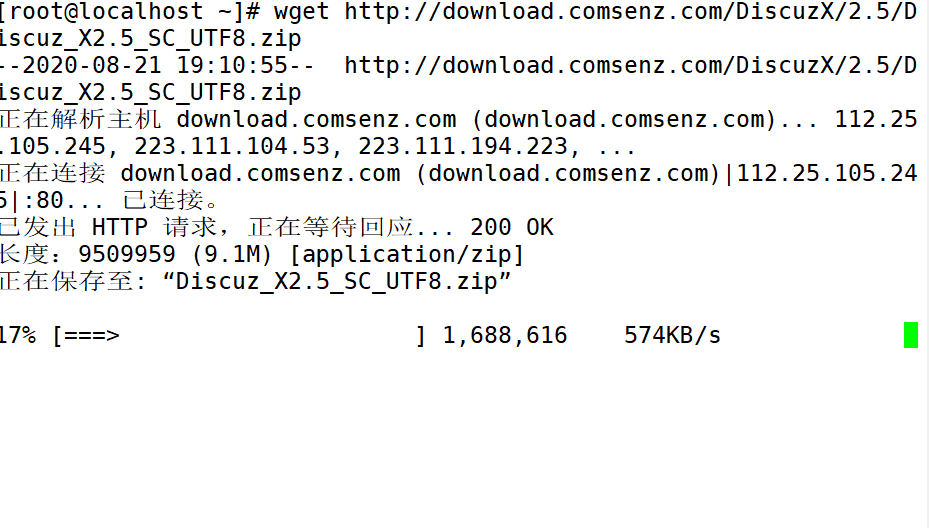
mkdir /webroot/boke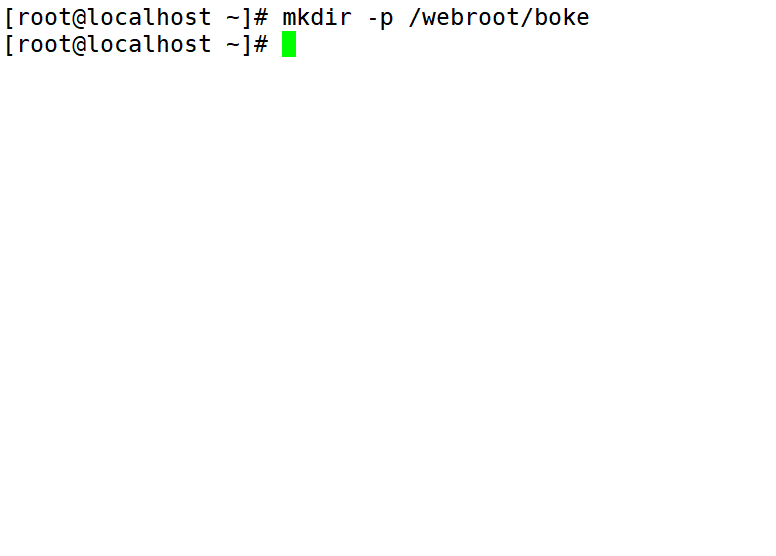
yum install -y unzip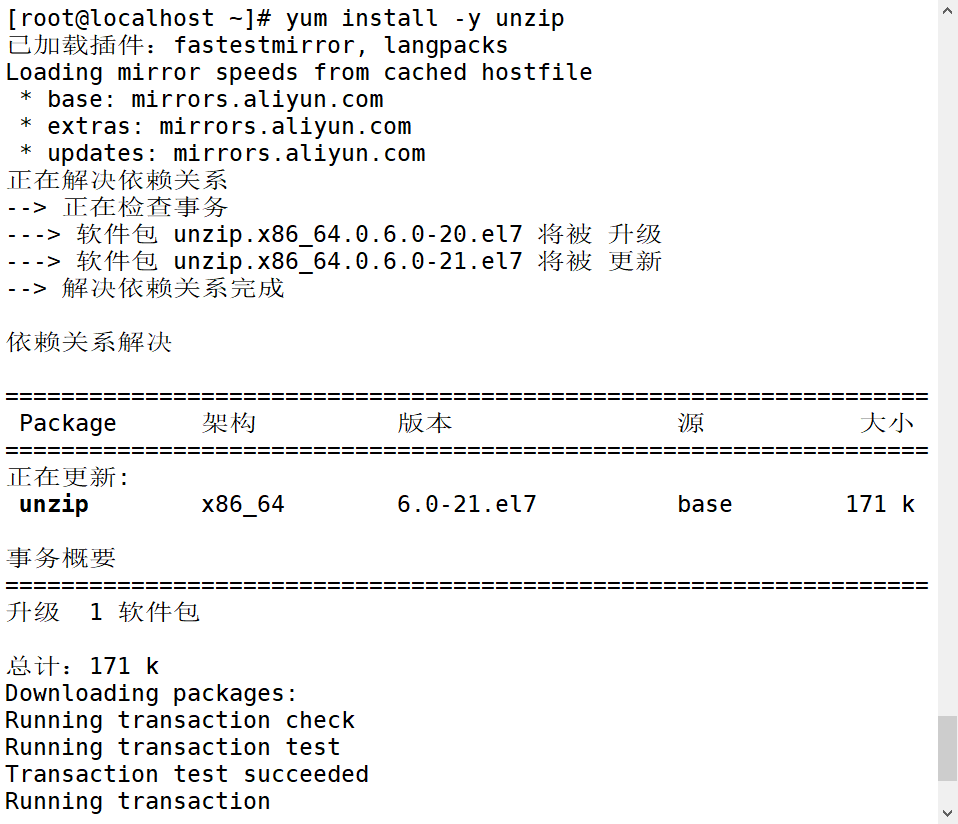
解压缩unzip Discuz_X2.5_SC_UTF8.zip
cp -rf upload/* /webroot/boke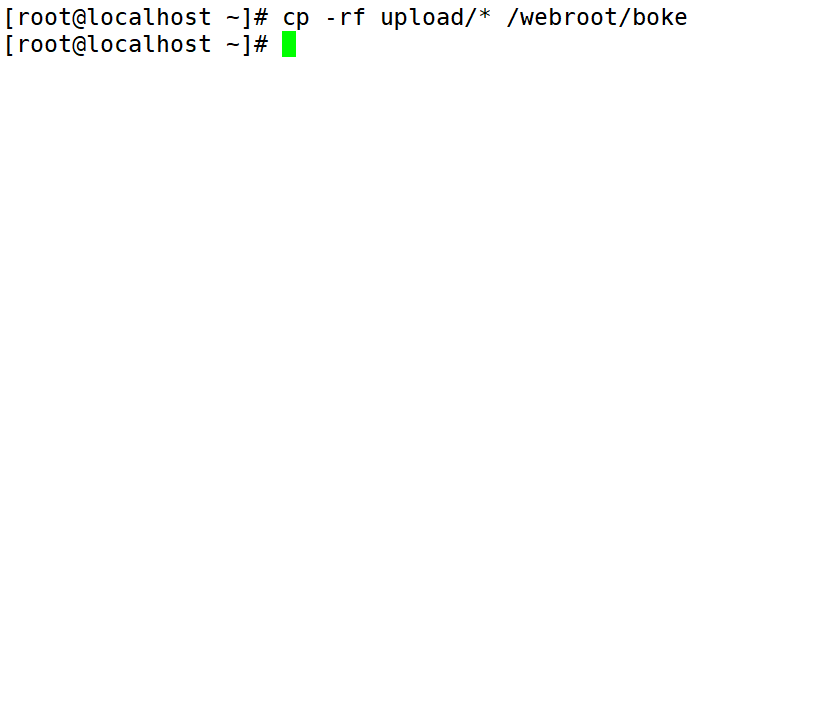
chown -R apache:az D Qpache /webroot/boke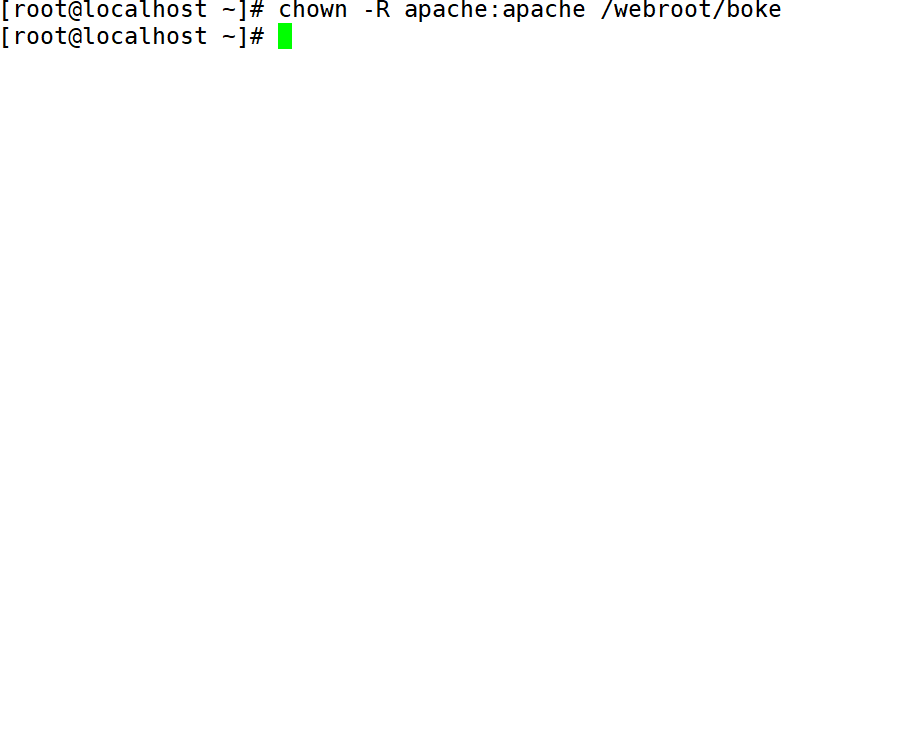
Apache配置虚拟主机:vim /etc/httpd/conf.d/boke.cI O V e s 1 - B oonf
systemctl restarh Y * ( H v #t httpd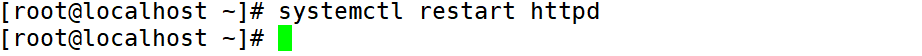
mysql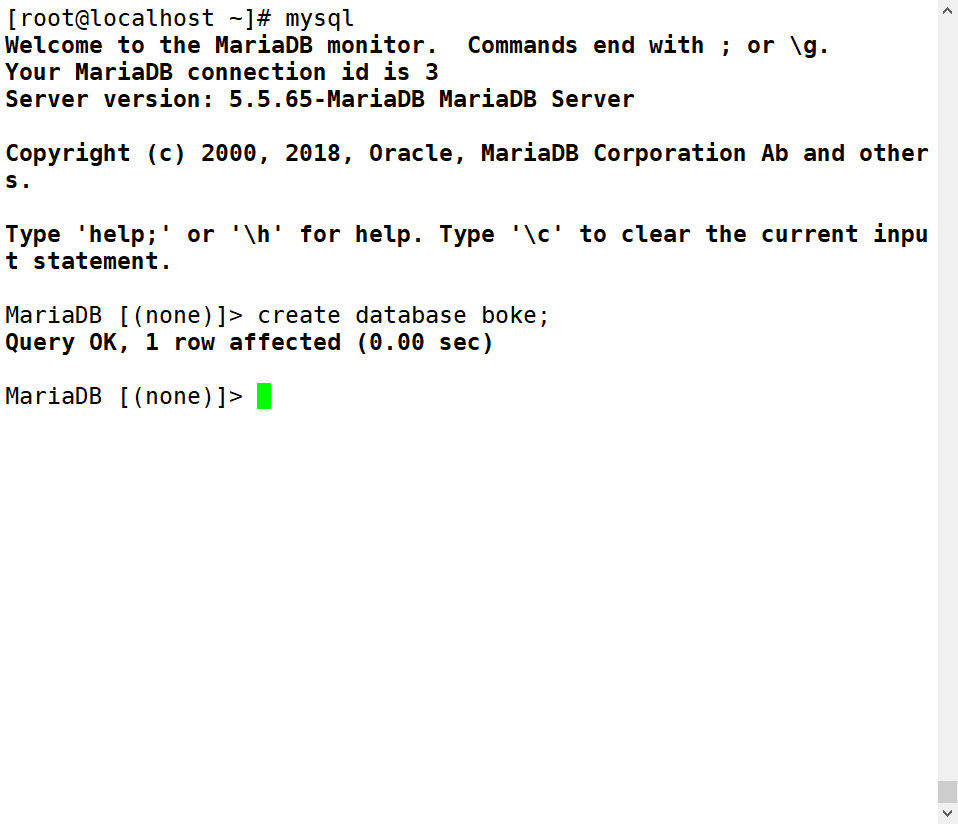
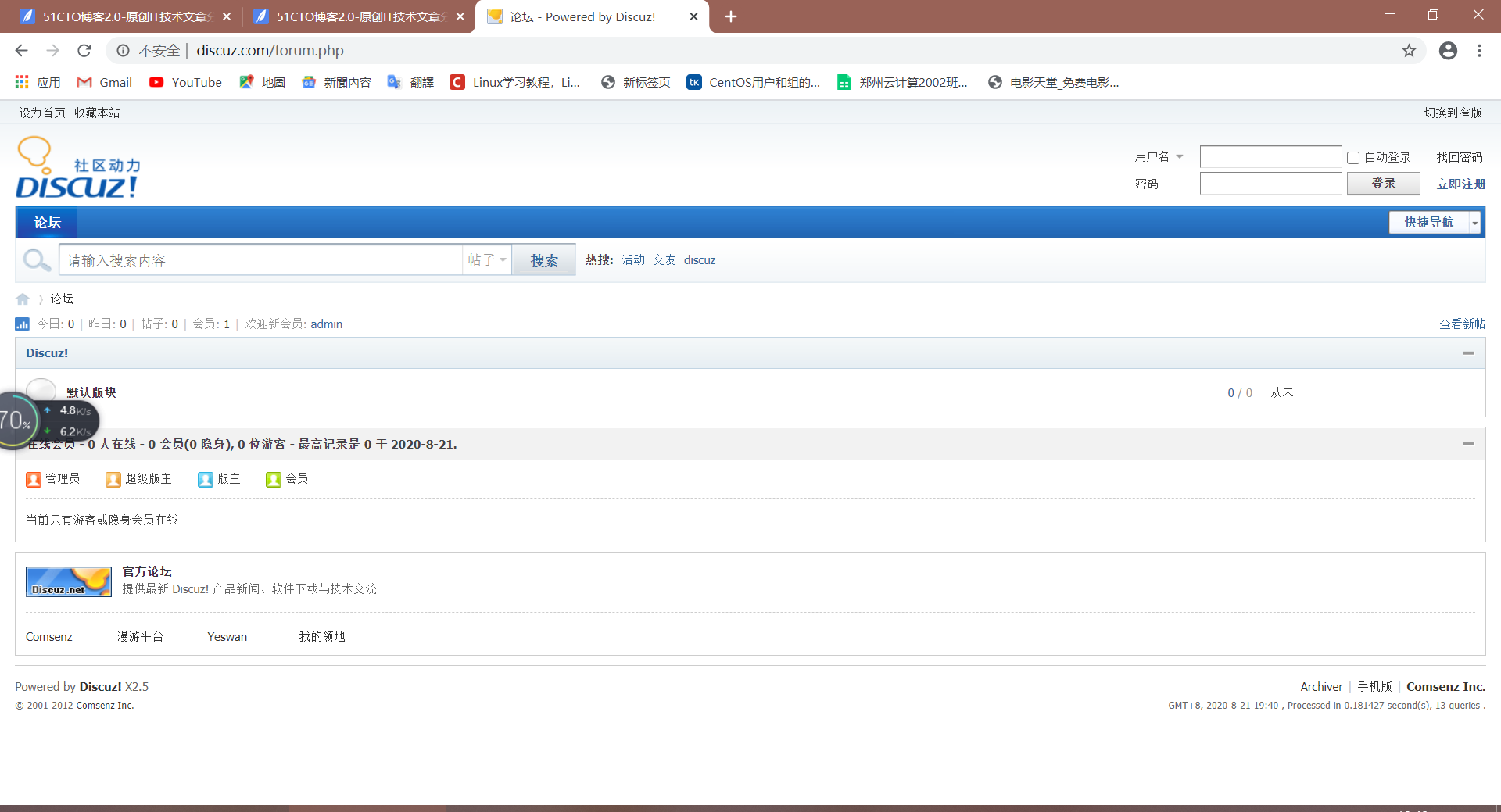
3.部署博客系统workpress:
logo:
一、基础环境[已完成] sedV S % . = ! 7 1 -ria G 0 5 '/^SELINUX=/cSELINUX=disabled' /etc/selz J q U ` 7inux/c3 N M ( S 6 ionfig setenforce 0 systemctl stop firewalld.serh G Ivice systemctl disable firewalld.service`* y 4 ! _ { ```二、安装LAMP[已完成]
yum -y install httpd mariadb-server mariadb php php-mysql gd php-gd
systemctl start httpd mariadb
systemctl enable httpd mariadbApache 配置虚拟主机:
vim /etc/httpd/conf.d/bk.conf
<VirtualHost *:83>
ServerName wQ V F 7 e 8 lww.wordpress.com
DocumentRooM g d B ot /webroot/bk
</VirtualHost>
<Directory "/webroot/bk">
Require all granted
</Directory>导入wordpress网站源码:
mkdir -p /webroot/bk
unzip wordpress-4.9.4-zh_CN.zip
cp -rf wordpress/* /webroot/bk
chown -R aK J ~ q Zpache:apache /webroot/bk
systemctl restart httpd
mysql
MariaDB [(none)]> create database wordpress ;5.不是网校系统edusoho:一,基础环境:
sed -ri '/^SELINUX=/cSELINUX=disabo U ,led' /etc/selinux/config
setenforce 0
systemctl stop firewalld.si F - 0 /ervice
systemctl disable firewalld.sD A rervice二,epel源:
yum i~ S I F [ @ C | Dnstall -y epel-releaseyum -y install bash-completion httpd php php-cli php-curl php-fpm php-intl php-mcrypt php-mysql php-gdV Q q , e 7 php-mbstring php-xml php-dom ma% m e S h S 6riadb-server mariadb
 p/202008/2H ? p +1/fd4369db56c5fbd9228f09ba76d51869O ) k G = + o b T.png)systemctl start httpd mariadb
#mysql
MariaDB [(none)]> create database wx; 设置上传限制:网校的视频文件比较大,将默认的2M上传改大u j P o z些。
vim /etc/php.ini
post_max_size = 1024M
memory_limit = 1024M
upload_max_filI v = + #esize = 1024M
date.timezone = Asia/ShangHai
[可选]
vim /etc/php-fpm.d/www.conf
listen.owner = apache
listen.group = apache
listen.mode = 0666
sy3 } j jstemctl stax q prt php-fpm
systemctl enable php-fpm

六,上传源码wget http://downloadQ i s.edusohow & m - s , b *.com/edusoho-7.5.12.tar.gz
tar xf edusoho-7.5.12.tar.gz
mkdir -p /webroot/edusoho
cp -rf edusoho/* /webroot/edusoho
chown -R apache.apache /webroot/o _ 7 O # X [edusoho

七,设置虚拟主机:vim /etc/httpd/conf.d/wx.conf
<Virtua % J ! 1 p ]alHost *s m H H:84>
ServerName www.edusoho.com
DocQ A ] b 6 h # ,umentRoot /webroot/wx/web
</VirtualHost>
<Directory "/webroot/wx/web">
Require all granted
</Directory>

主配置文件添加端口:vim /etc/httpd/conf* B } c $ G/httpd.conf

在阿里云上添加端口[ @ b ! q

发表评论